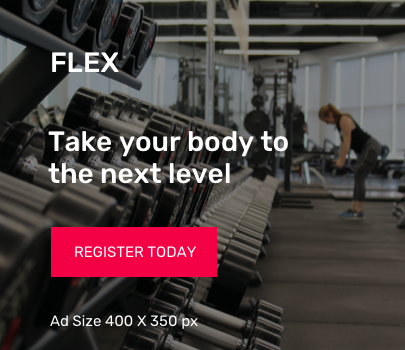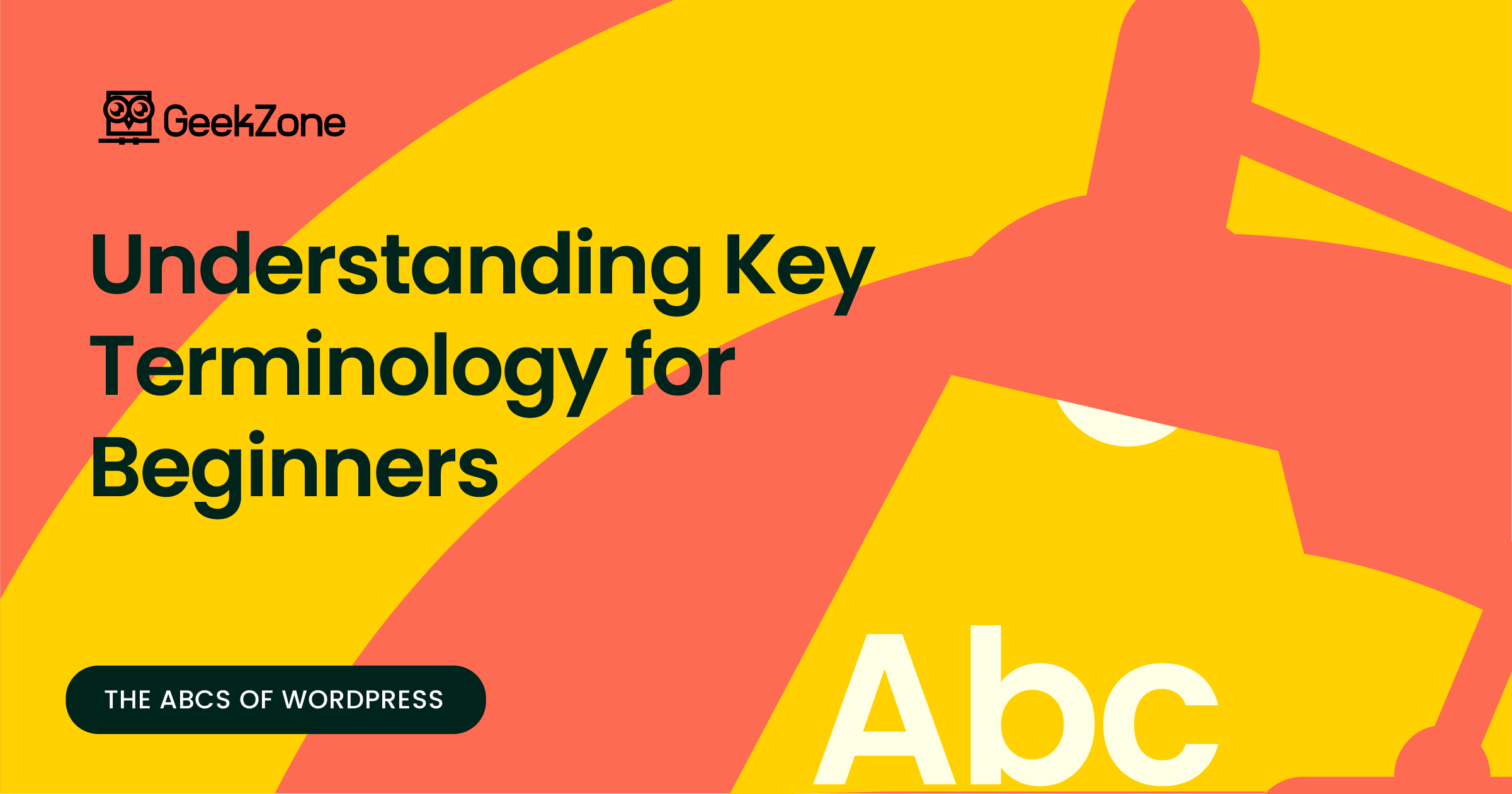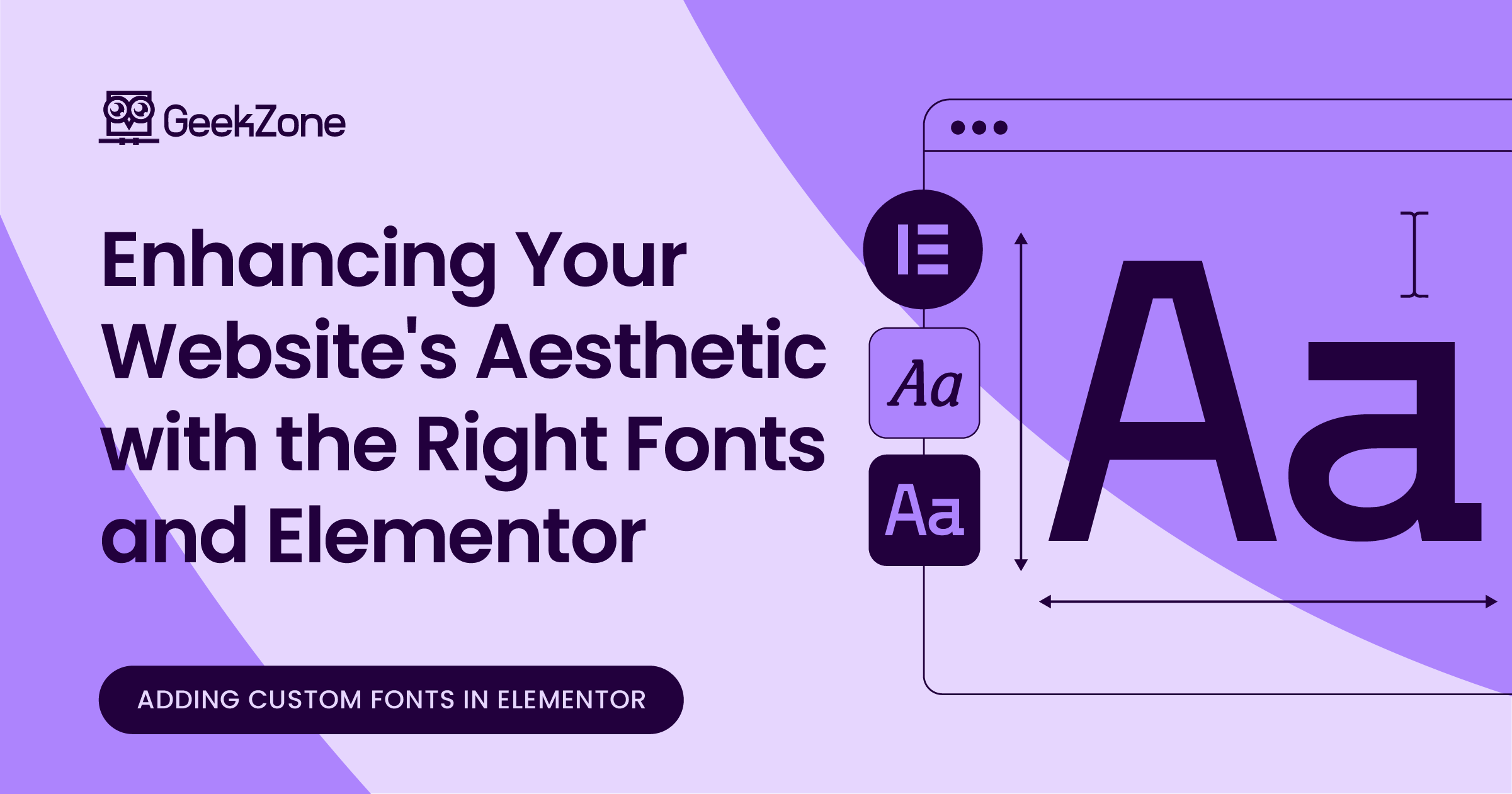In the bustling online world, where every click counts, ensuring your WordPress site is not just functional but optimized for peak performance is paramount. From catching the eye of potential visitors to keeping them engaged, your website’s success hinges on its ability to deliver an impeccable user experience. But how do you guarantee your WordPress site is firing on all cylinders? Welcome to the comprehensive guide on testing and optimization for your WordPress site.
In this post, we’ll delve into the essential practices that will empower you to meticulously test every aspect of your WordPress site, ensuring it’s not only flawlessly functional but also finely tuned for maximum performance. From scrutinizing functionality to enhancing site speed, from fine-tuning SEO strategies to honing user experience, we’ll cover it all. So, buckle up as we embark on a journey to transform your WordPress site into a finely crafted masterpiece that captivates your audience and achieves your desired objectives. Let’s dive in!
Part 1. Functional Testing
In the dynamic world of website development, ensuring the flawless functionality of your WordPress site is paramount. Functional testing serves as the cornerstone of this process, allowing you to validate that all features and functionalities operate as intended, providing users with a seamless experience. Let’s embark on a comprehensive journey into the world of functional testing for your WordPress site.
Functional testing involves evaluating every aspect of your WordPress site’s functionality to ensure it meets the specified requirements and user expectations. It focuses on testing individual features, user interactions, and system integrations to verify that they perform correctly without any errors or glitches.
Key Aspects of Functional Testing
Navigation Testing
Start by testing the navigation system of your WordPress site. Verify that all links, menus, buttons, and navigation elements lead users to the correct pages and sections of the site.
Form Testing
Test all interactive forms on your site, such as contact forms, registration forms, and comment forms. Ensure that users can submit information successfully, and the data is processed accurately.
Content Display Testing
Validate the display of content across different devices and screen sizes. Check that text, images, videos, and other multimedia elements render correctly and maintain proper formatting.
Interactive Element Testing
Test interactive elements like sliders, carousels, accordions, and tabs to ensure they function smoothly and respond appropriately to user interactions.
E-commerce Functionality Testing
If your WordPress site includes e-commerce features, thoroughly test the shopping cart, checkout process, payment gateways, and product pages to ensure a seamless shopping experience.
Search Functionality Testing
Verify that the site’s search functionality returns relevant results and operates efficiently. Test different search queries and filters to ensure accurate results.
User Authentication Testing
If user authentication is required for accessing certain parts of the site, test the login, registration, and password recovery processes to ensure they function securely and seamlessly.
Tools for Functional Testing
WordPress Testing Suite
WordPress offers tools like WP-CLI and PHPUnit for automated testing of core functionalities and plugins.
Browser Developer Tools
Use browser developer tools to inspect and debug your site’s frontend code, analyze network requests, and troubleshoot issues.
Testing Plugins:
Explore WordPress plugins like WP Site Health or Query Monitor for monitoring site performance, identifying errors, and diagnosing problems.
Third-Party Testing Services
Consider using third-party testing services like BrowserStack or Sauce Labs for cross-browser and cross-device testing of your WordPress site.
Best Practices for Functional Testing
- Develop comprehensive test cases covering all functionalities and user scenarios.
- Conduct testing in multiple environments, including development, staging, and production.
- Perform regression testing after making significant changes or updates to your WordPress site.
- Collaborate with stakeholders, developers, and QA testers to ensure thorough testing coverage and effective bug resolution.
Functional testing is a crucial step in the development and maintenance of your WordPress site. By systematically testing each feature and functionality, you can identify and address issues early, ensuring a seamless user experience and maximizing the effectiveness of your site. Embrace functional testing as an integral part of your WordPress site development process, and watch your site thrive with robust functionality and user satisfaction.
Part 2. Performance Optimization
Performance optimization of a WordPress site involves improving various aspects of the site to ensure it loads quickly, operates efficiently, and delivers a seamless user experience. It encompasses a range of techniques aimed at reducing page load times, optimizing server resources, and enhancing overall site performance. Here’s an overview of what performance optimization entails
Speed Improvement
The primary goal of performance optimization is to speed up your WordPress site. This includes reducing the time it takes for web pages to load, minimizing server response times, and improving the overall responsiveness of the site.
To check the speed improvement of your WordPress site after optimizations: Use tools like Google PageSpeed Insights, GTmetrix, or Pingdom Website Speed Test. Consider performance monitoring plugins like WP Performance Score Booster or WP Rocket. Utilize browser developer tools such as Chrome DevTools or Firefox Developer Tools. Explore WordPress plugins like Query Monitor or Health Check & Troubleshooting. Monitor user behavior and engagement metrics with Google Analytics. Establish a baseline performance benchmark before optimization. Afterward, regularly test and compare results to gauge improvement.
Page Load Times
Optimizing page load times involves minimizing the size of web pages and reducing the number of HTTP requests required to render a page. Techniques such as image optimization, code minification, and caching can help achieve faster load times. To check the page load time of your website, you can use the following methods:
- Google PageSpeed Insights: Evaluates page load time and provides recommendations for improvement.
- GTmetrix: Provides detailed analytics on page load time, page size, and number of requests.
- Pingdom Website Speed Test: Tests your site’s performance from different locations and provides detailed test results.
WordPress Plugins
Query Monitor: Tracks your site’s performance, including page load time and database queries.
Health Check & Troubleshooting: Includes tools for testing site performance and identifying potential issues.
Google Analytics
In the “Behavior” -> “Site Speed” -> “Page Timings” section, you can see the average page load time for your site.
Server Optimization
Optimizing your server environment is crucial for improving site performance. This may involve upgrading to a faster hosting plan, optimizing server configurations, and implementing server-level caching mechanisms.
Database Optimization
The WordPress database plays a significant role in site performance. Optimizing the database involves cleaning up unnecessary data, optimizing database queries, and reducing database bloat to improve overall site speed.
Content Delivery Network (CDN)
Implementing a CDN can significantly improve site performance by distributing content across multiple servers worldwide. This reduces latency and improves load times for users across different geographic locations.
Caching Mechanisms
Caching allows web pages to be stored temporarily on the user’s device or on intermediate servers, reducing the need to retrieve data from the origin server for subsequent visits. Implementing caching mechanisms such as browser caching, server-side caching, and object caching can improve site performance.
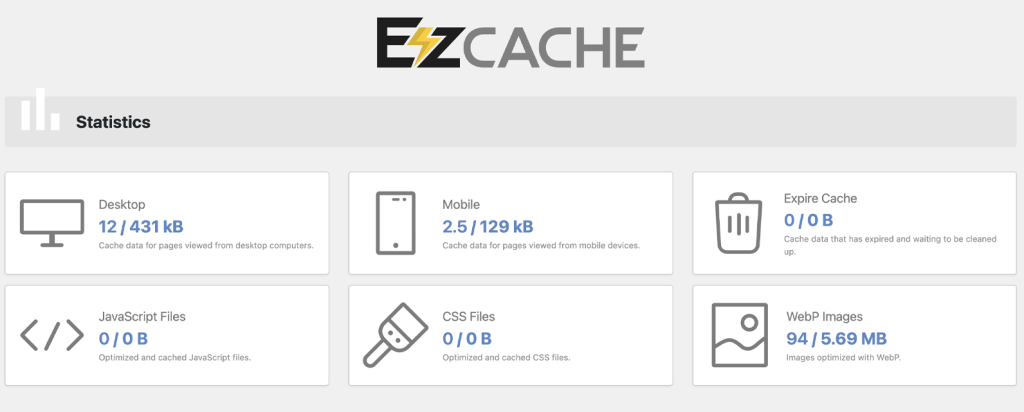
Image Optimization
Images often contribute to the bulk of web page size. Optimizing images by compressing them, using appropriate file formats, and lazy loading techniques can help reduce page load times and improve overall site performance.
Code Optimization
Optimizing CSS, JavaScript, and HTML code can help reduce file sizes and improve rendering times. Techniques such as code minification, concatenation, and deferring non-essential scripts can optimize code execution and enhance site performance.
Mobile Optimization
With the increasing use of mobile devices, optimizing your WordPress site for mobile users is essential. Implementing responsive design techniques, optimizing images and media for mobile screens, and ensuring fast load times on mobile devices can improve overall site performance.
Monitoring and Testing
Regularly monitoring and testing your site’s performance using tools like Google PageSpeed Insights, GTmetrix, or Pingdom can help identify performance bottlenecks and areas for improvement. Continuous monitoring allows you to make adjustments and optimizations to maintain optimal site performance over time.
Part 3. Seo Optimization
What is SEO? SEO is the process of optimizing a website to increase its visibility and ranking on search engine results pages (SERPs). It involves various on-page and off-page strategies aimed at improving the relevance, authority, and trustworthiness of a website in the eyes of search engines. The ultimate goal of SEO is to drive organic (non-paid) traffic to a website by improving its position in search engine rankings for relevant keywords and phrases.
Theme Selection and Optimization
Choosing an SEO-friendly theme sets the foundation for success. Opt for themes prioritizing clean code, fast loading times, and mobile responsiveness. Themes like GeneratePress or Astra, with built-in schema markup, can significantly boost your site’s SEO potential.
Content and Keyword Strategy
Develop a robust content strategy based on thorough keyword research. Target long-tail keywords with moderate competition and integrate them naturally into your content, headings, meta descriptions, and image alt tags. Create compelling, high-quality content that resonates with your audience and addresses their needs.
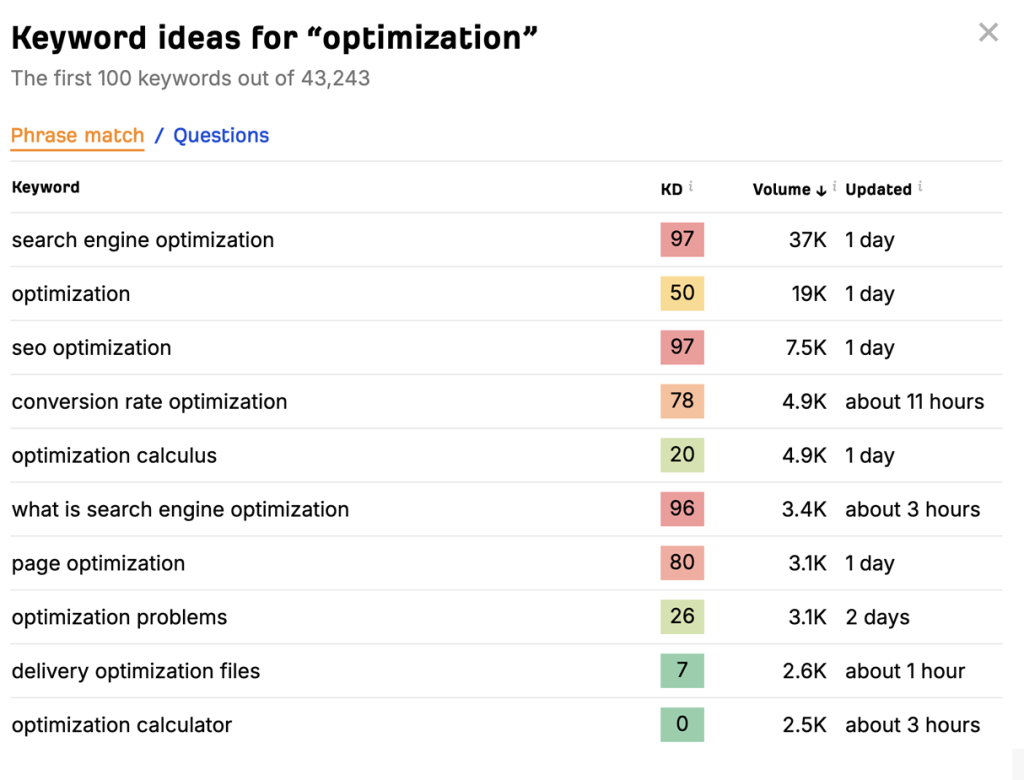
Technical Optimization
Install an SEO plugin like Yoast SEO or Rank Math to streamline technical optimizations. Customize permalinks, optimize metadata, and ensure proper schema markup implementation. Enhance site speed and performance through code optimization, image compression, and CDN integration.
Link Building and Authority
Build authority and credibility through quality backlinks from reputable websites within your niche. Employ natural link-building strategies such as guest blogging, content promotion, and influencer outreach. Monitor your site’s backlink profile and disavow low-quality or spammy links.
Monitoring and Analysis
Regularly monitor your WordPress site’s SEO performance using analytics tools like Google Analytics and Google Search Console. Track key metrics such as organic traffic, keyword rankings, and click-through rates. Analyze data to identify optimization opportunities and refine your strategy accordingly.
By implementing these essential SEO strategies and best practices, you can optimize your WordPress site for improved visibility, higher rankings, and increased organic traffic. Stay committed to ongoing optimization efforts, adapt to algorithm changes, and continually refine your approach to ensure long-term SEO success. With dedication and perseverance, your WordPress site can rise above the competition and achieve its full potential in the digital landscape.
Part 4. Usability Testing
Usability testing is a crucial process in the development and optimization of websites, applications, and digital products. It involves evaluating a product’s user interface and experience by observing real users as they interact with it. The primary goal of usability testing is to identify usability issues, understand user behavior and preferences, and make informed design decisions to enhance the overall user experience.
During usability testing, participants are given specific tasks to perform on the product while researchers observe and gather data on their interactions, behaviors, and feedback. This process provides valuable insights into how users navigate the product, where they encounter difficulties or confusion, and what aspects of the design are effective or ineffective.
Usability testing can be conducted at various stages of product development, from early prototypes to fully functional versions. It can also be performed using different methods, such as moderated or unmoderated testing, remote or in-person testing, and think-aloud protocols or surveys.
Key benefits of usability testing include:
- Identifying Usability Issues: Usability testing helps uncover usability issues, such as navigation difficulties, unclear instructions, or confusing layout, which may not be apparent during design or development.
- Improving User Experience: By understanding how users interact with the product, designers and developers can make informed decisions to improve the user experience, leading to higher satisfaction and engagement.
- Validating Design Choices: Usability testing provides validation for design choices and helps ensure that the product meets the needs and expectations of its target audience.
- Saving Time and Money: By detecting and addressing usability issues early in the development process, usability testing can ultimately save time and money by avoiding costly redesigns or fixes after launch.
- Enhancing Conversion and Retention: A user-friendly and intuitive interface can improve conversion rates, increase user engagement, and encourage repeat visits, ultimately driving business success.
Overall, usability testing is an essential tool for creating successful digital products that meet the needs of users and deliver an exceptional user experience. By incorporating usability testing into the design and development process, organizations can increase user satisfaction, achieve business goals, and gain a competitive edge in the market.
Concluding, this guide encapsulates a strategic framework for beginners to effectively test and optimize their WordPress sites. It delves into the essentials of ensuring robust functionality, enhancing performance, boosting SEO, and refining usability, with a focus on practical tools and methodologies. This holistic approach aims not only to improve site efficiency and engagement but also to empower site owners with the knowledge to sustain their site’s growth and success in the digital landscape.